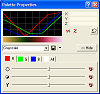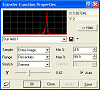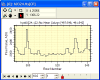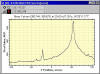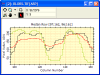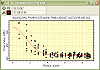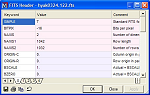|
Displaying Images


|
-
Display single images or image stacks, using 1
window or multiple windows. Mira's image display and post-display
image manipulation is unmatched in PC software, saving you valuable
time.
-
Open
images having 8 to 64 bits per pixel and RGB color images.
-
Multiple
image blinking and animation, ranging from manual blinking to many
frames per second, for any format, image size, or bit depth.
-
Monochrome, pseudo-color, and RGB color (images at left show luminance
data in grayscale and pseudo-color).
-
Produce publication quality prints of displayed images using any
printer supported by Windows, including color printers. Printing
options include page scaling or specified size and placement, margin rulers, grid overlay,
header data, and user comments.
-
Real
time contrast stretching and palette manipulation of one image or a
stack, even during animation.
-
Image
Bar control panel with thumbnail magnifier and full-image views;
provides coordinate readout and commonly used command buttons;
displays current settings.
-
Zoom
ratios of 1/16 to 16x, live panning at any magnification, live image
cursor sizing and adjustment. You can even adjust these parameters and
the image palette during animation!
-
Animation Bar control panel for image sets; controls animation,
blinking, speed, frame selection.
-
Overall,
Mira's image display and animation performance are unparalleled on the
Windows platform.
|
|
Visual Enhancements
(Palettes, Transfer
Functions)
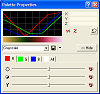
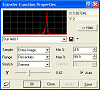 |
-
Unparalleled
control of palette and transfer function options for superior
grayscale and pseudo-color enhancement.
-
Interactive
adjustment of Palette R, G, and B, as well as total contrast and brightness
stretch in real time, even during high speed image animation.
-
Create, modify,
delete, and rename standard palettes or your own palettes..
-
Palette
selection includes dozens of pre-defined palettes Including
grayscale, random, and level-slice palettes, plus a selection of pseudo-color
palettes.
-
Versatile
transfer function adjustment, with fine control over sampling, range
enhancement, and stretch parameters.
-
Choice of
sample methods: entire image or cursor region.
-
Choice of range
methods: Predefined percentile ranges, user-defined percentiles,
Min/Max, Z-Scale algorithm, and Z value limits.
-
Choice of
scaling methods: Linear,
Logarithmic, and Gamma Power transfer functions; adjustable gamma
value.
-
Make transfer
function adjustments for one or all images in a stack in real-time,
even during image animation.
|
|
Plotting

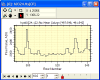
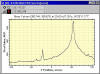
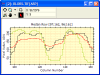
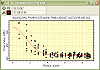

|
-
Plot windows provide efficient
display of 1-D dimensional data. Toolbar operated plot zooming and
change of attributes.
-
Each window plots 1 or more
series (e.g., multiple image rows)
-
Adjustable plot attributes for
x,y axes: min/max limits, reversed scale, major and minor tick styles,
tick count, etc.; changeable axis labels, fonts, colors, background,
grid, and title.
-
Plot intensity
along an individual column or row.
-
Intensity along
a range of columns or rows (separately or as a single, average line).
-
Plot combined
rows or columns using mean, median, or sum of adjacent lines.
-
Plot single
image or stack of images (image set);
-
Plot data along
an angled line between two points, overplot parallel or arbitrary
lines.
-
Copy/paste plot
series between plot windows, for example, overplot a median intensity
slice over a range of rows.
-
Histogram of
pixel values inside a rectangular image region.
-
Radial
brightness profile with a fit to a Gaussian + Constant model; gives
estimate the Full Width at Half Maximum (FWHM), peak value, and
background from fit.
-
Plot
in pixel coordinates (column, row, value) or in celestial coordinates
and brightness units for WCS and/or BUNIT calibrated images.
-
Live cursor
readout displays in plot coordinates, including celestial coordinates
for WCS calibrated images.
-
Publication
quality plots with changeable fonts, axes, labels, grid, etc. May be
copied to the Windows clipboard or pasted into other applications such
as Word for publication.
-
Plots can be
printed in grayscale, strict black & white, or color.
-
Extended graphics in Mira Pro x64: Modify plot series attributes independently
(line width, color, symbol size, color, shape, etc.); Set histogram
binning strategy as automatic or manual bin width, count, or range.
-
Plot light curves with error bars for any selection of target stars,
standards, and check stars.
|
|
3D Visualization


|
-
Rapidly generate detailed 3D renderings of
images having 8 to 64 bits per pixel. Use for
visualizing data and numeric models.
-
Create
and switch between plot types: 3D intensity surface,
intensity wireframe, Phong shaded surface, and simple
wireframe.
-
4D Surface rendering using palette
mapping on Z axis.
-
Adjustable z-axis scaling; auto or user-defined
z-range.
-
Real-time Pseudo-color and palette manipulation.
-
Mouse operated tilt and rotation plus auto-timed surface rotation.
-
Extended graphics in Mira Pro x64: adds 4 more pixel
representations, provides blinking and animation of
rendered region of an image stack.
|
|
Contour Plotting


 |
-
Plot 1 to 100 contours in
Series Mode or Interactive mode.
-
Series Mode: Select 1 to
100 contours, specifying contour values and colors. Specify the values
or allow Mira to calculate them using min/max values and an interval
function.
-
Interactive mode: Draw
contour at the pixel value where the mouse is clicked. Select
smoothing and color parameters.
-
Select 4 values of contour
smoothing/stiffness.
-
Contour the entire image or a
rectangular region.
|
|
Image Cursor |
- Dedicated image crosshair, rectangle, or full-image
lines used for plotting, marking coordinate positions, statistics, etc.
- Adjustable position, width, and height.
- Independent of the mouse pointer and toolbar mode
cursors.
- Live readout of pixel coordinate and world coordinate positions.
- Send
cursor to a pixel coordinate or a world coordinate position in the same or other
images.
- Pixel table editor shows ASCII text values for
pixels inside the cursor region, allows image editing, printing, or
saving of values to a file.
|
|
Image Calibration
|
-
Superior
quantitative calibration
tool forms any combination of standard data reduction processes for
image calibration.
-
Create, save, and modify
procedures that apply specific methods to distinct image sets.
-
Calibration methods: create
master bias; apply bias frame, apply bias value, erase line,
polynomial or smoothed fitting of underscan or overscan columns or
rows; create master dark or dark time series; apply master dark or
dark time series; create master flat or filter series; apply master
flat or matched filter series; repair points, columns, rows, or
blotches; mask hot or cold pixels; remove cosmic ray detections. trim
underscan or overscan; rename files; add, replace, or rename header
keywords and values.
-
Automatically detect and repair cosmic ray events in an image set.
|
|
Image Diagnostics


|
-
Calculate CCD Camera Gain, Readout Noise
-
Calculate Image Scale
-
Evaluate Camera A/D
Converter performance using Bit Histograms. The plot at left compares
5 images in a stack (1-click command) to show that all have the
desired almost-constant value in the noise bits.
|
|
Image Headers
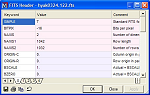
|
-
Table based FITS format
header editing.
-
Automatic handling of string and number keywords
which frees the user from understanding FITS
format rules.
-
Perform non-FITS format
image information editing for all image formats.
-
List FITS Image Header, Comment keywords, History
keywords, or WCS keywords as text.
|
|
Image Math |
-
Operations
between images: add, subtract,
multiply, divide, blend (interpolate), and modulus (remainder).
-
Operations between image
and a value: add, subtract,
multiply, divide, blend (interpolate), and modulus (remainder).
-
Arithmetic
Operations: Change sign,
byte swap, logarithms, square root, reciprocal, absolute value.
-
Remove
scattered light and background irregularities using polynomial
surface flattening (1--100 terms, up to 10 x 10 including all cross
terms).
-
Operations may
be performed between images having similar or dissimilar data types (
8 to 64 bit integer or real).
-
All math operations are
supported on both numeric and RGB data type images.
|
|
Data
Types
|
-
Native data
formats: 8, 16, and 32 bit integer, 32 and 64 bit real, 24 bit color.
-
reads and
writes FITS types with BITPIX = 8, 16, -16, 32, -32, and -64.
-
Opens, saves,
displays, plots, measures, processes, and converts images of any data
type.
|
|
Image Combining
 |
Increase S/N ratio, identify and analyze similarities and
differences between images, and discover and characterize transient or
changing objects (e.g., minor planets and variable stars). Mira Pro
offers these 13 methods:
- Mean Methods: Arithmetic Mean, Mean Masked by 0 value.
- Clipped Mean Methods: Min/max Clipped,
Sigma Clipped, Modified Trimmed Mean.
- Weighted Mean Methods: Use weights supplied by
a keyword value from the image headers.
- Ranking Methods: Median, Rank Percentile, Minimum,
Maximum.
- Other Methods: Standard
Deviation, Sum, Range.
-
Normalize as part of combining procedure to make the statistics work correctly.
This is essential for most applications involving ranking operations
or clipping operations. Choose scale or offset methods using a statistical reference in a
region of interest. The normalization statistic may be computed using
one of the same methods listed above.
|
|
FITS WCS support

|
-
Support for
FITS World Coordinate System standard. Exchange images with a
celestial coordinate calibration intact (see coordinate readout in the
image window example, above).
-
Measure
astrometric quality, precision positions, angles, and distances in
celestial coordinates on WCS calibrated images.
-
Apply Linear
Arcsecond or RA,Dec Scales; calibration is used for coordinate
readout, plots and measurements.
-
List WCS
Keyword Data to Mira Text Editor.
|
|
Aperture Photometry

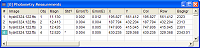 |
-
Perform quick.
accurate aperture photometry of 1 or more point sources in 1 or more
images.
-
Elliptical or
circular apertures, can be sized, stretched, and rotated. Uses exact
mathematics, which is essential for correct aperture sums in
under-sampled data.
-
Accurate
background subtraction compensates for other sources located in the
sky annulus..
-
Reports 20
parameters for each measurement, including magnitude, position, world
coordinates, flux, background, S/N ratio, 2 error estimates, date,
time, Julian Date, and more.
-
Julian Date can
be reported for beginning, middle, or end of exposure.
-
Import and
automatically measure a catalog of object positions in 1 or more
images using x,y or world coordinates.
-
Track objects
from 1 image through a stack of images and measure the entire image
set.
-
Easily prepare an AAVSO report using the new extended format for
single star and ensemble photometry.
-
Plot light curves with error bars for any selection of target stars,
standards, and check stars.
|
|
Markers & Labels


|
-
Interactively
add markers to images with multi-line text labels.
-
Choose from a
selection of marker styles, including crosshairs, circles, and lines.
-
Choose position
of marker relative to location and select the font.
|
|
Spatial
Filters


|
-
Sharpening Filters:
Unsharp mask
and high pass filters. The Unsharp mask filter can be elongated and
rotated.
-
Smoothing Filters: Boxcar, Elliptical, Gaussian, Binomial, Block average,
Block sum (pseudo-binning). The Elliptical and Gaussian filters can be
elongated and rotated.
-
Rank Filters: Median, Min, Max, Rank
Percentile.
-
Cosmic ray
rejection, Clip high, Clip low,
-
Digital
Development Processing (DDP) for emulating the response curve of
photographic emulsion. Maximum Entropy processing is available in Mira Pro x64.
-
User Defined Filters:
Custom n x m
Filter, Custom 3x3 Filters.
-
Rotational
Gradient for revealing detail in axially symmetric objects such as
comets.
-
Special Purpose: Compass Gradient Filter, Laplacian Edge Filter.
|
|
Measurements


|
-
Measure statistics over a region of interest or the entire
image (mean, median, min, max, standard deviation).
-
Measure positions using astrometric
quality centroid calculations.
-
Measure FWHM, peak, and local background using a Gaussian
profile + Sky model.
-
Measure distance, position angle, and endpoint coordinates
between any two points.
-
Perform high precision aperture photometry on one or
more objects in one or more images using circular or elliptical apertures.
Includes adjustments for aperture shape, size, and orientation, placement
of precision local background measurement annulus, bad data rejection,
etc. Includes the world's only exact area method for both circular and
elliptical apertures (essential for accuracy using small apertures).
Reports more than 20 quantities for each object, including position, magnitude,
theoretical and empirical error estimates, S/N, flux, background, Julian
Date, and other quantities.
-
All measurements are reported in tables in Report windows.
Reports share a common user interface. Table data may be exported to
editors or to applications such as MS Word®
or Excel®,
or it may be sorted, compared, or saved (see pictures at left).
Measurements are listed in pixel coordinates and also in celestial
coordinates if the image has a WCS calibration.
-
A roaming crosshair reads image coordinates and pixel value
at full precision depending upon the screen zoom.
|
|
RGB Image Support
|
-
Display, plot, print, process, combine, register,
measure, and filter color images.
-
Convert numeric data (8 to 64 bit pixels) to or from RGB
data.
-
Merge monochrome images to make RGB images; merge with
luminance data to make LRGB images.
-
Convert numeric
data or RGB data to grayscale RGB.
-
Split RGB channels into
monochrome images.
-
Compute
world coordinates, region statistics, centroid positions, distance, and
angle on RGB images.
-
Open or save using TIFF, JPEG, and BMP formats.
|
|
Geometric Transformations
 |
-
Perform precision image registration on any number of images of any data type; correct for drift and offsets between images or correct for
rotation, offset, image scale, unequal scale, and parallelogram deformations.
Performs auto pattern matching on point sets to calculate
transformation equations.
-
Apply sub-pixel accurate shifts, rotation, and scaling; flip
horizontal or vertical, rotate 90, 180, or 270° without re-sampling.
-
Scale uniformly or unequally in each axis (e.g., squaring pixels).
-
Crop images to specified dimensions and offset or, interactively, to a
specified rectangular region.
-
Expand image canvas; embed images into other images using opaque or
adjustable transparent insertion; apply offset value or random noise
to image border region.
-
Replace image pixels or regions with a value and optional Gaussian random noise.
-
Most geometric transformations update and retain any existing world
coordinate calibration.
|
|
Printing |
-
Print images, plots, text, and measurement tables.
-
Get publication quality results on any monochrome or color
printer supported by your Windows operating system.
-
Set print scale, size, and location.
-
Print rulers, grid overlay, and text comments.
|
|
Integrated Text Editor

|
- Integrated Mira Text window for logging
of results and preparing reports. Text Windows may be created by Mira
commands to receive messages from processing functions or may be created
by the user.
- Mixes Mira messages and user content
that can be edited by the user.
- Supports copy/paste between windows or
from inside/outside Mira.
- Provides text find and replace, fonts,
colors.
- Window contents may be saved to a file,
opened from a text file, or printed.
- Printing capabilities include color,
fonts, margins.
|
|
Standard Image Formats |
-
FITS, TIFF, JPEG, BMP standard formats.
-
Camera formats:
Princeton/Roper SPE format, Photometrics/Roper IMG format, Photometrics Star-1, SBIG
STx format, PixCel images, and Spectrasource Lynxx and other camera images.
-
All CCD Camera image formats that save images in FITS or
TIFF format.
-
Mira provides a standard programming
interface for using plug-ins to open files that have non-standard,
unsupported, or user defined formats.
File
Open Plug-ins specify file
filters that appear in the normal File | Open dialog. Plug-ins may be
written by Mirametrics, the Mira user, or acquired from other authors.
-
Mira Pro can be extended for importing and exporting images in common
binary and text formats using Mira Pro x64.
|
|
Expandability |
-
Standard
Plug-in Interface; add plug-ins for opening new image format and for
processing images and image sets.
|